You've received your Business Building Card - now let's activate it!
To activate your Business Building Card, follow these steps:
- Login to your Fundid account, and you should see this card activation button on your dashboard
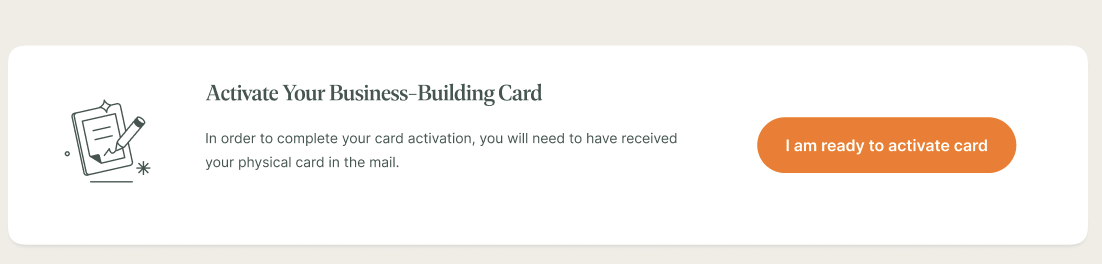
- Click "I am ready to activate card" to begin
- You will be prompted to link the same business bank account that you applied with - this is where your payments will be pulled from
- After your bank account has successfully been connected, you'll enter your date of birth and the last four digits of your card to successfully activate your card
Please email us at support@getfundid.com if you are experiencing an error when trying to activate your Business Building Card.
Cards issued by Cross River Bank, Member FDIC.
