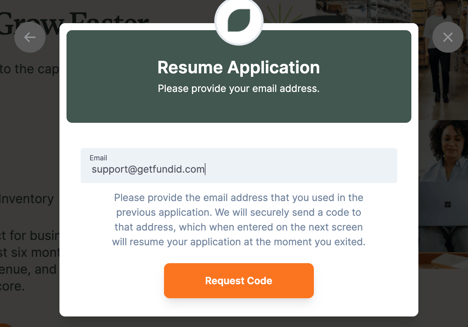This is a 4 step process to resume a previously started application for Fundid Capital, powered by Lendflow.
Step 1
Return to getfundid.com/capital and select "Apply for Capital" on the Fundid Capital, powered by Lendflow, tile. This is the same link used when you first started your application.
Step 2
Select "Resume a previous application." This will open up an email verification area to confirm the email used when you previously applied 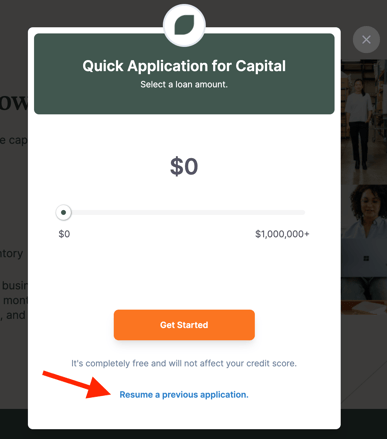
Step 3
Enter the email used on your previous application and select "Request Code". An 8-digit code will be sent to your inbox to verify.
Step 4
Enter the 8-digit verification code you received in your inbox. Here, you can change the email address used for this application or resend the code if your session has timed out. 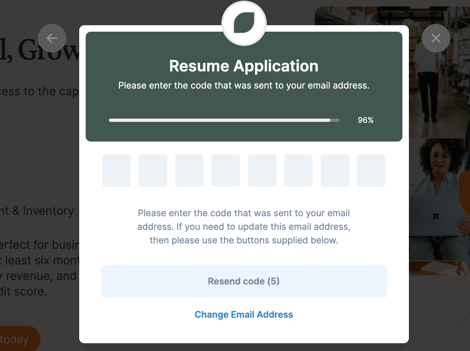
The application will load the last section you were on during your most recent session completing the Fundid Capital, powered by Lendflow, application.