Here's how you can easily add Fundid on your smartphone!
At the moment, Fundid does not have a mobile app available to download. But you can easily add a shortcut to your home screen by following the directions below.
For iPhone - just note this only works on Safari
Step 1: Open Safari and visit https://app.getfundid.com
Step 2: Tap on the share icon on Safari's bottom menu
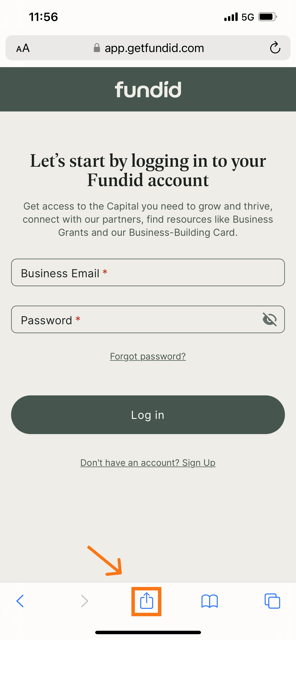
Step 3: Find and tap on the 'Add to Home Screen' icon.
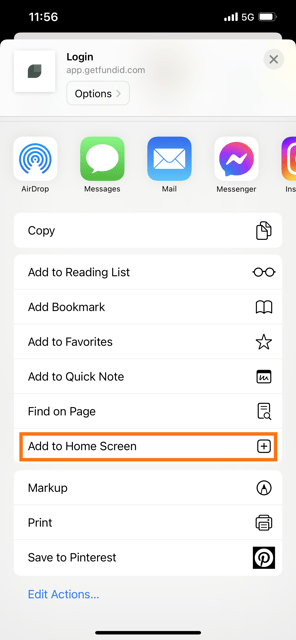
Step 4: Click "Add" and you will have a bookmark shortcut added on your home screen!
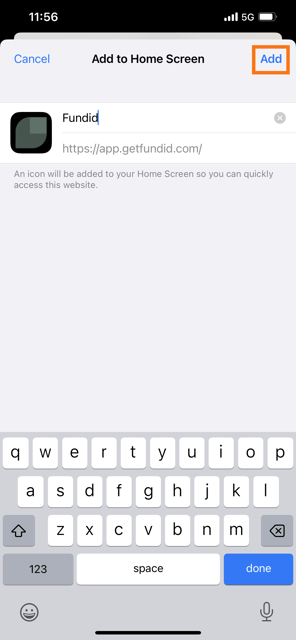
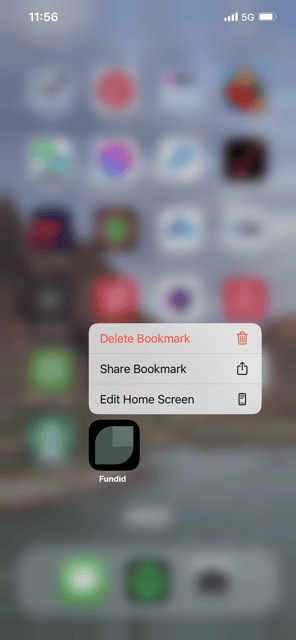
For Android (Firefox):
Step 1. Open Firefox for Android and visit https://app.getfundid.com
Step 2. Press the Menu button (either below the screen on some devices or at the top-right corner of the browser), then tap on Page.
Step 3. Tap 'Add Page Shortcut.'
For Android (Chrome):
Step 1. Open Chrome for Android and visit https://app.getfundid.com
Step 2. Then, press the three dots at the top-right of the Chrome window.
Step 3. Select 'Add to Home Screen.'
